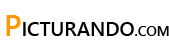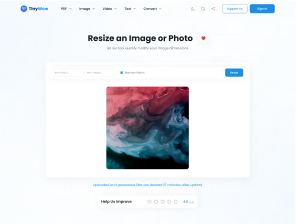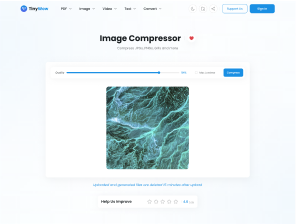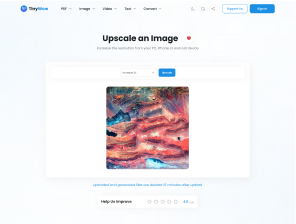Crop Image Tool
The Crop Image tool allows users to precisely adjust the dimensions of an image by selecting a specific area to keep and discarding the rest. This feature offers a simple and effective way to customize images for various platforms and purposes. Users can easily resize and reshape images without altering the original file, making it a valuable tool for optimizing visuals for websites, social media, and other digital content. Additionally, the Crop Image tool enables users to maintain image quality while focusing on the most relevant parts of a picture.
How it works
To use the tool, simply click on the image, drag the cursor to create a selection box, and hit the "Crop" button. The selected area will be saved as a new image file, while the original remains intact. This tool is useful for focusing on specific details or improving the composition of an image without altering the original file. This is a fast tool to crop your photo: if you need more features, please use our photo editor